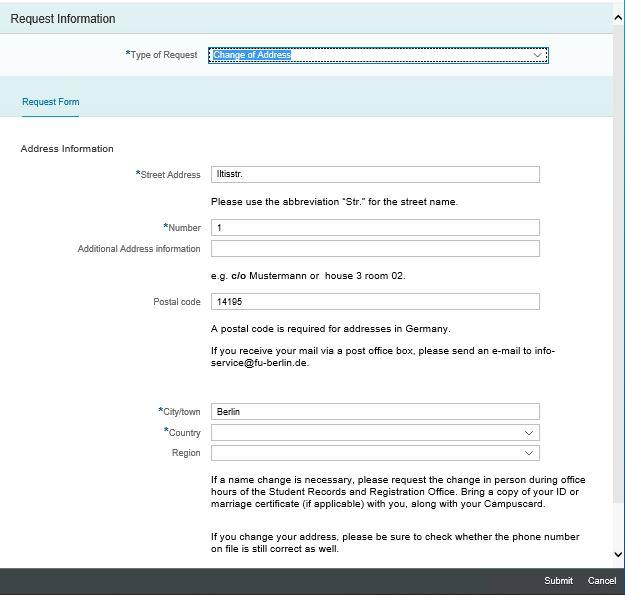How do I change my address or phone number?
To change your address or phone number, click on “Create request” in the Self-Services portal and select change of address or telephone number in the drop-down menu. The request form will show the personal information we currently have for you. Enter the changes and then click on “Submit.” Once you have submitted the form, your new details will be saved automatically.